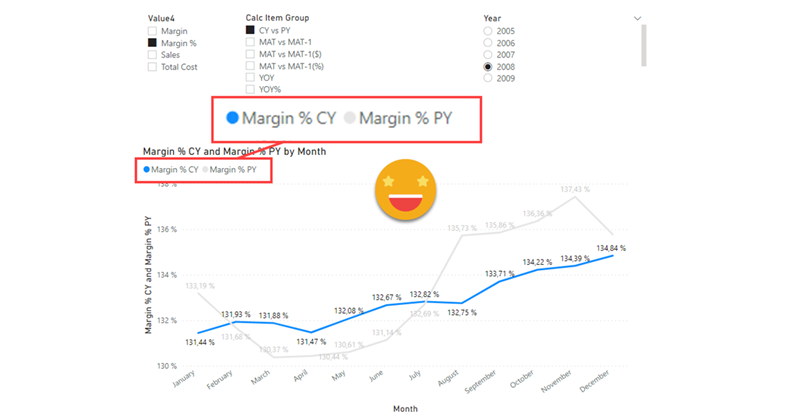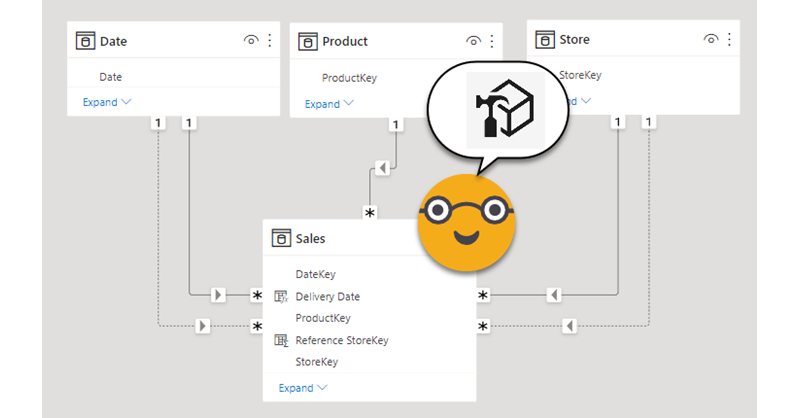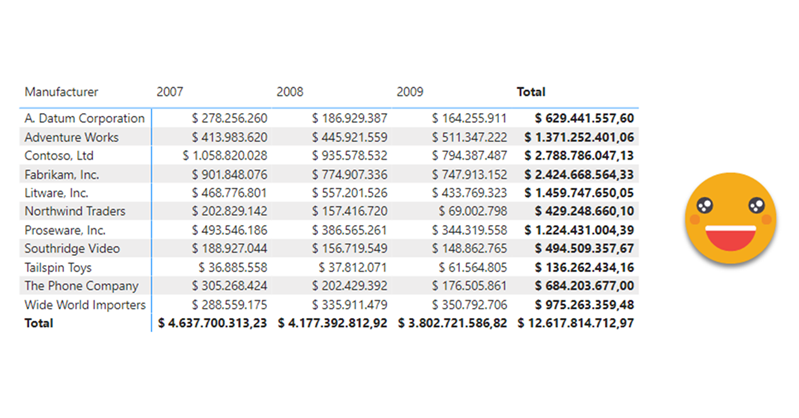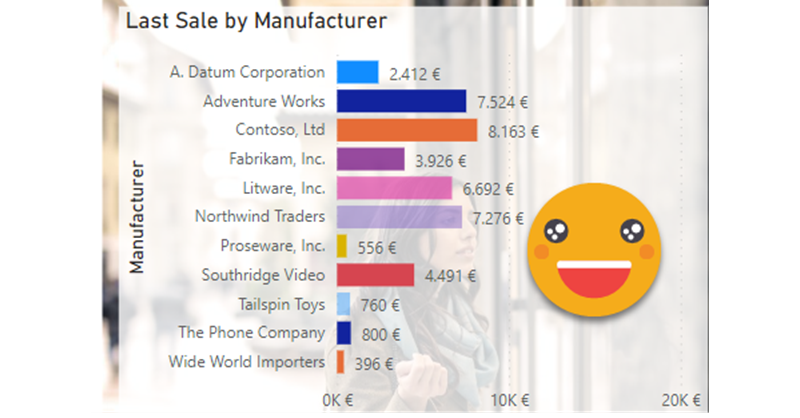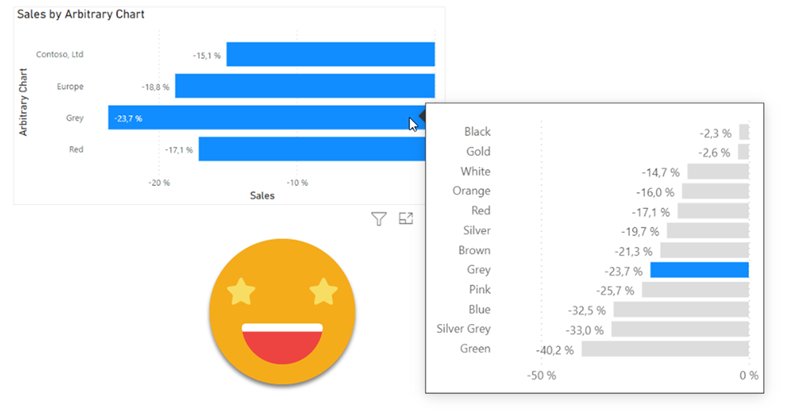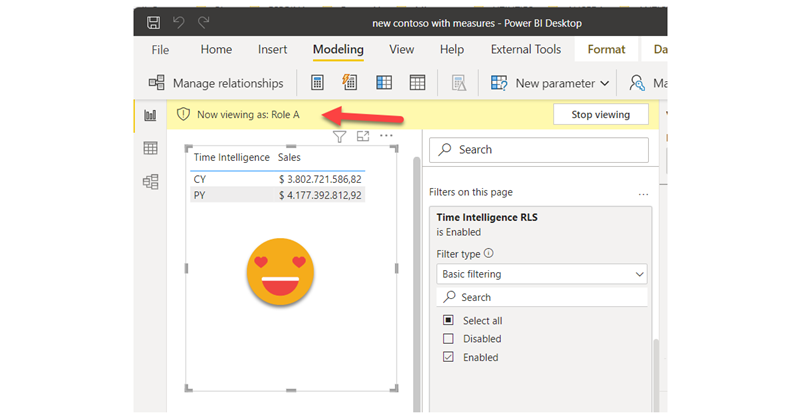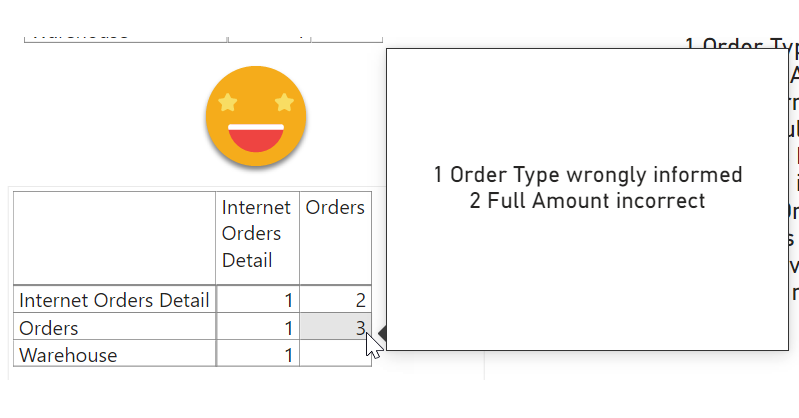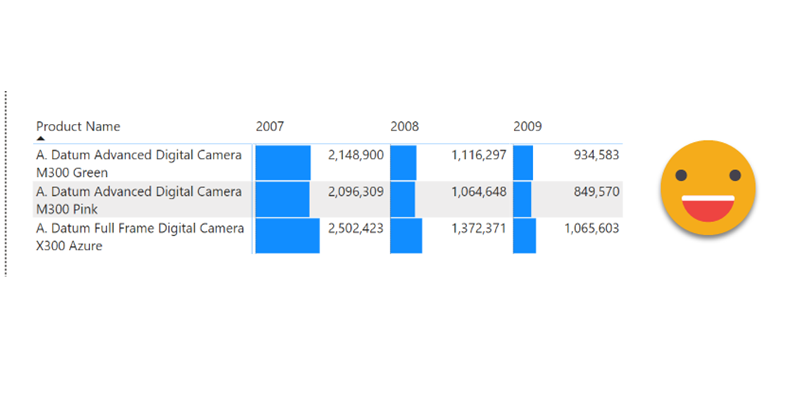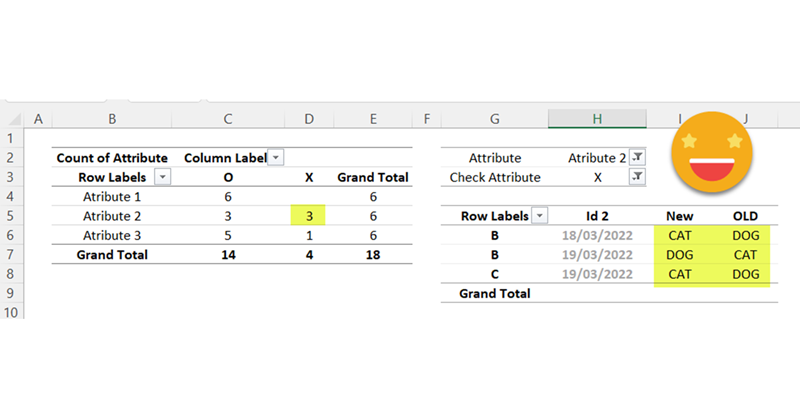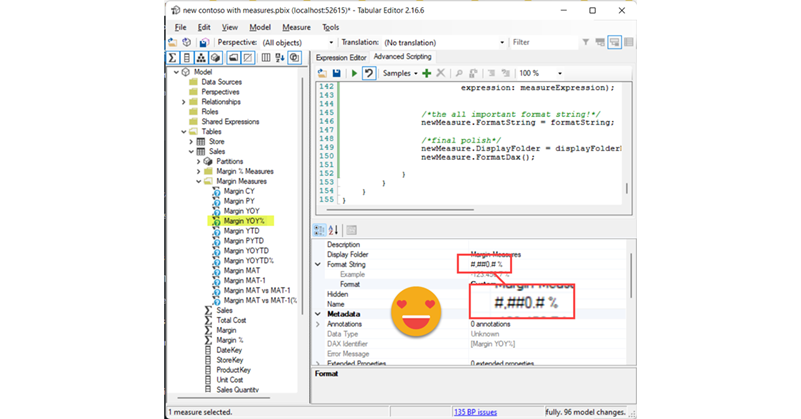Well it’s no secret that I like calc groups. But it’s also true that calc groups have an achiles heel. Calc Item names are constant, so for charts, legends stay the same no matter what. Depending on your use case you might get away with it, but sometimes you might get an end user that will not buy it — and he or she might be an important person, so it’s always good to have a Plan B. Field Parameters have brought fresh air, and indeed are great for such use cases because it’s not like you modify the DAX of the measure in the chart, you actually change the measure, so the name shown in the legend also changes, which is great. However, what happens if you want to create a chart where the user can pick from 4 KPI’s and say 8 time intel calculations?? First you’ll have to create the measures, then the field parameter, then figure out how to model that for the user to be able to select measure and calculation intependently… I mean it’s not impossible, but looks long and boring. Let’s see what we can do about it!
Hi, today I want to talk about inactive relationships. Those relationships with the dashed line that unless you invoque them with USERELATIONSHIP they do nothing. The thing is a common pattern if you read this blog — let’s say you have a retail model, and for some charts you need to use the order date and in other charts the delivery date. Other than that measures are the same, such as Sales amount, total cost, margin etc. Well, you could do a copy of each of the measures and wrap it in a CALCULATE( … USERELATIONSHIP(… ) ) or do a calculation group. Today we’ll do that, with style.
So today I recevied a question on the SML group which looked like the perfect use case for a calculation group. Somebody was trying to build a matrix and wanted to have the values without decimals but the totals with decimals. In other words the goal was defining different formats for values and totals. Without calculation groups, the only way you can get close to that is by using the function FORMAT, but that’s a dirty trick that will come back and get you because now your values are text. If you later use that measure in a SUMX expression for instance, it will not recognize it’s a number anymore. Of course you could keep a measure for the value and a different measure for the formatted value, but hmmm then you would have to do that for all measures that you might want to use this way and well, you would have to manage this sprawling number of measures. Let’s check both ways in case someone has external tools blocked or something.
As soon as I learned how to define transparency in HEX encoding for Power BI, I started thinking on how to control it with a calculation group. After all, you can only define transparency through a color measure, so it made sense. If you have seen any of my most recent presentations on Calculation Groups you might have seen a use case in which I show it’s possible to control the transparency (and light level!) of a color measure with calculation groups. However in such presentations I also say that I’m still looking for a decent use case to put them into practice. Today I’m attempting to do just that with the transparency calculation group.
I realize that I use the word «arbitrary» a lot on my blog posts, but then I think, «so what?». Anyway, this blog post is mostly a remake on another blog post, the one called «A truly dynamic tooltip«. When I wrote that blog post, I had struggled a lot to get the effect I wanted, but even though I learned a lot in the process I ended up convinced that it was better to stay out of calculation groups when building such a chart. Well, this is no more. Calculation groups, are ususal, are just fine. You just need to know how to use them.
I thought I would let the blog rest for a few days, but I figured out I would write a short one on a topic that Rick brouhgt up on LinkedIn: Controlling Calculation Items with RLS. I lived under the impression that being a table you could just apply RLS like in any other table, but he told me that Power BI throws and error when you try, and sure enough I got the same result. Tried cheating by creating a calculated column in the Calculation group, but the same result. But then I remembered the technique I used on my article on arbitrary two row header tables, and I gave it a try. It does work, so if you’re interested, keep reading. Continue Reading..
I know, I’m back again at validations, but this time is a bit different. Recently I’ve found myselft in a project where the data that was coming in was not fulfilling the sepcified requirements. We tend to thing that data that comes out of a system will always be pristine, but well, at least in one instance it was not. There were some validations set in place in Access + VBA. But then, even if the access was set out to execute every day you have to go in, check the output, and each file had it’s own validation access. Well, not great. Since the patience was running thin (errors kept apprearing in different places) it was decided that a full validatino check was to be set out. Or at least something much deeper than we had now. I figured out that we might be able to build something in Power BI. Data Validation with Power BI. Odd? yes, but hey, you gotta do what you gotta do.
Ok, this is one of those things that I might not do in production unless I have the CEO shouting on my ear «I want the bars of the matrix to be smaller so I can read the numbers, and no, you may not use a custom visual for that!». I know that might be quite a narrow use case, but hey, if the CEO wants it, so be it.
No calculation groups today. I decided I would document something that I’ve found myself doing quite a lot recently and I guess that other people might experience the same. Migrations. That’s what happens when somebody decides that SAP Business Objects needs to die and be replaced by Power BI. Or that a the tables generated by processes orchestrated by Windows scheduler runing batch files that open access files with an autoexec macros that in turn execute a mixture of internal operations but some on a SQL Server stored procedures should at least be moved to a proper SSIS package (totally making it up, right?). All these things. At the end of the day you need to be sure that whatever was generated with the old way of doing things, gets created in the new way too. This is something that not much effort is devoted to do, but with some techniques you can have a tool that will speed things a lot. Continue Reading..
Calculation Groups biggest contribution is to help us reduce the number of measures that we have to create and manage. However, sometimes, me might want measures again… Of course we can forgo the calc group altogether, but we might want to keep the centralized logic while having actual measures, and not measures + a filter as we usually do with calculation groups. The most relevant use case that comes to mind is when we do not want our calculation items to travel to the tooltip or drill through pages, as I discussed in this post not long ago. I guess that for most use cases, creating the measures manually is not the end of the world, but hey, scripting is fun and is cool, so let’s automate that a bit.