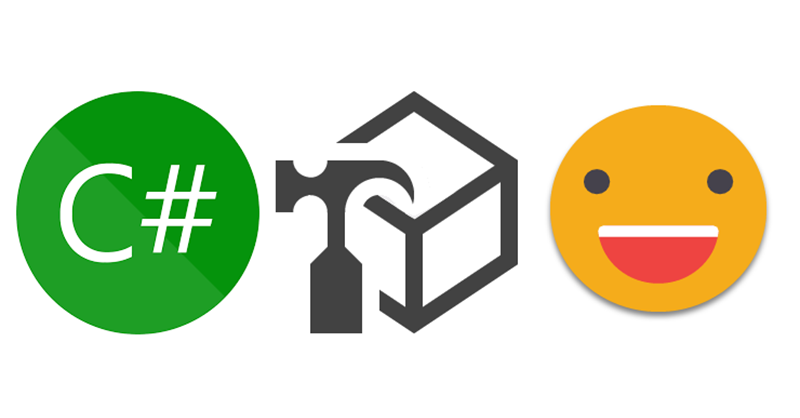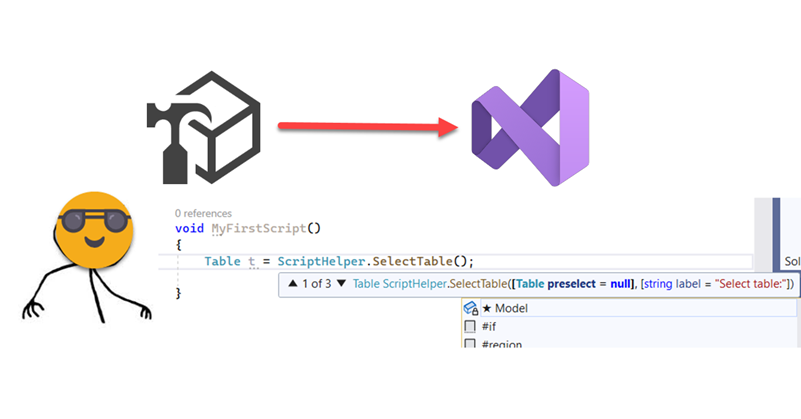Well, well, this is another article about C# Scripts. A topic that deserves much more attention than it’s getting. If you haven’t read my previous post, go do it right now because otherwise writing a c# script is a very frustrating experience. Not as much as building a Data Factory pipeline as a newbie, but almost.
If you have already programmed in other languages, many of this will be obvious, but anyway, is good to see how this applies to C# scripting for Tabular Editor. In this article we’ll talk about checking what is selected, checking what is in the model, interactions with the user and avoiding some of these interactions. Let’s get started!