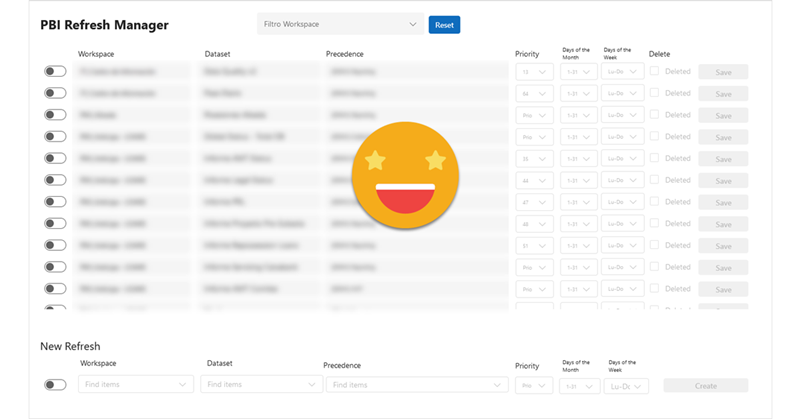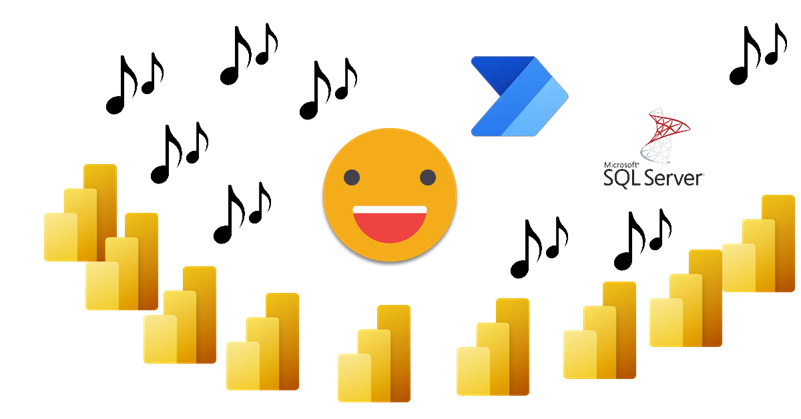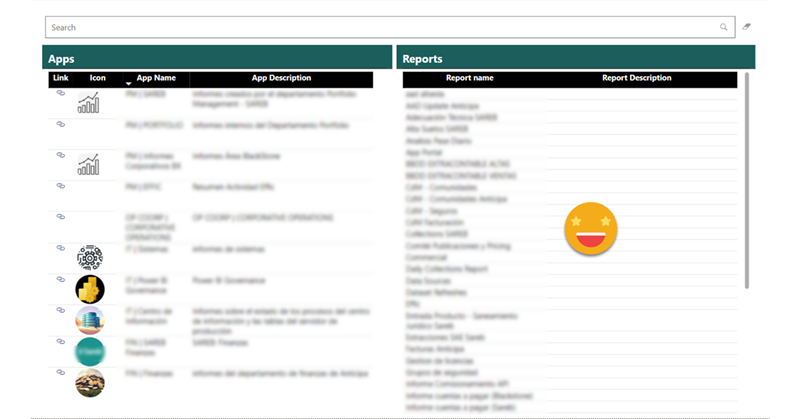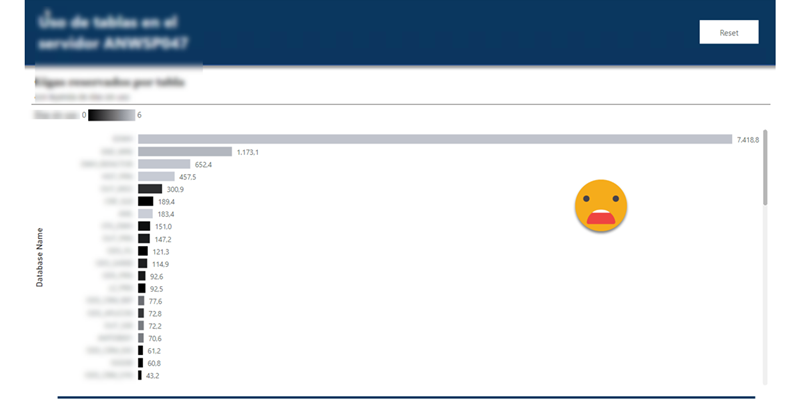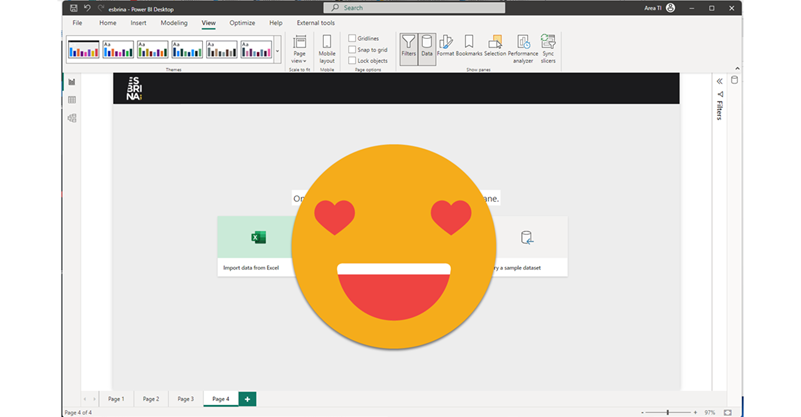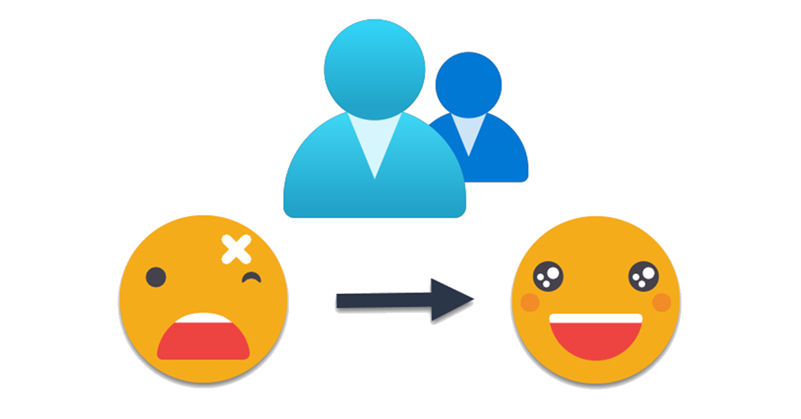Hello hello, before the topic cools down, let’s complete what we started the other day. As a quick recap we built a Power Automate flow that will launch refreshes of Power BI datasets only when certain ETL jobs of the server have successfully completed. And not only that, those datasets that read from certain high-demand databases will be limited to a certain number of simultaneous refreshes. If you haven’t read it, go and do it. In this article I want to share how I built the PowerApp to manage the ‘Datasets table’ and the ‘Preceeding jobs table’ we discussed on Part 1 of this series. I’m no expert in PowerApps. What I’ll share is what I’ve learned very recently by googling, asking around and tons of trial and error. If there are better ways of doing it, please let me know! with this out of the way, let’s get started!
Hello hello, it’s been a while since my last post because, well because… stuff, you know.
Anyway, today I want to talk about a solution I put together at one of my customers in order to orchestrate refreshes, so that dataset refresh once the precedent ETL jobs have successfully completed (never before that) and at the same time do not overwhelm the server. I’m sure that there are a thousand other ways to do it, but I have not seen many articles on «Dataset refresh orchestration with Power Automate» so I thought that could help others facing the same struggle. In this first part I’ll focus on the Power Automate side of things and I’ll leave the Power App for the second part. Let’s start:
In Power BI there are plenty of features to allow people discover content, but I don’t think it’s really useful. For once, with the exception of promoted & certified datasets, you only find what you have access to, and in many places access is given on a one-by-one basis. You ask for it, you get it and and you go on with your life, but you don’t know what you don’t know, and that can be limiting. Sometimes information is not shared because no one has bothered to share it (maybe because they don’t have role-based security groups). What if we could show a list all the apps that are out there and you could search simultaneously in app name, app description, report name and report description? The link to the app allows you to request access. Sounds good? Let’s get started!
This blog post is 90% SQL server and 10% Power BI, so if you are not into SQL Server (or relational databases in general) this might not apply to you. That being said, this blog post explains how to record the size of all tables in the server, and how to measure which tables are being used without enabling query-logging which can bring your server to a halt (or at least so I’ve been told by the DBA).
Some context, in one of my clients they do have most of the data that they manage in a SQL server with ODS replications of operational databases and a data warehouse where all serious reporting should be based. In that sense they have things pretty much sorted out if we compare them with companies that still do critical reporting based on excel files on a SharePoint. Yet, even having a very expensive server we often run into problems and space is always a problem. So we figured to do something about it.
Yep, today it’s reporting. Lately I’m trying to give some shape to the governance of an organization, and well, reports having a unified look it’s a good thing. At the very least for those supposed to be «Tier 1» or «The reports that really matter to top brass people». As with business logic, I’m all in when it’s about centralizing stuff in one place, and report themes are indeed this: a file that stores the default configuration for pretty much any setting of your visual objects, page and so on. However, Power BI Desktop does not really allow you to setup everything in the theme, and the alternatives were either editing a huge json file or using tools that were not quite up to the task until not long ago. This has changed and I’m completely addicted to the theme generator that Mike Carlo has put together in Powerbi.tips. IT’S AWESOME.
Hello! Yes, this is the Esbrina blog, and yes, it’s an article about Power BI Governance! About time! After learning many things with Melissa Coates and Mike Carlo, and having now some experience as a Power BI Admin, it’s time to start writing about the strategy I’m trying to put in place, in case this is useful for other admins out there.
My client is not huge, but is not tiny either around 200 pro licenses and 900 staff plus providers. Crucially it’s spread across 2 different tenants, but both organizations fall under the same CEO and many teams are cross-tenant, so yes, it gets messy.