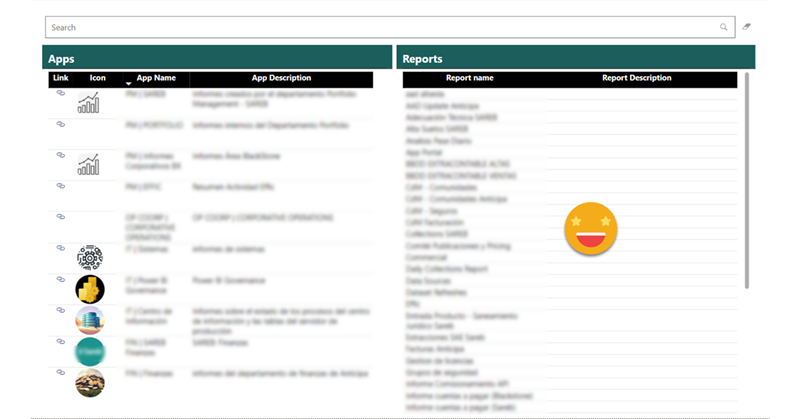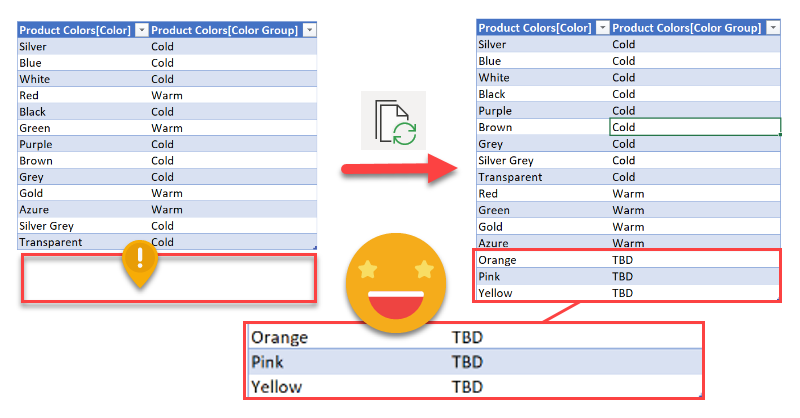In Power BI there are plenty of features to allow people discover content, but I don’t think it’s really useful. For once, with the exception of promoted & certified datasets, you only find what you have access to, and in many places access is given on a one-by-one basis. You ask for it, you get it and and you go on with your life, but you don’t know what you don’t know, and that can be limiting. Sometimes information is not shared because no one has bothered to share it (maybe because they don’t have role-based security groups). What if we could show a list all the apps that are out there and you could search simultaneously in app name, app description, report name and report description? The link to the app allows you to request access. Sounds good? Let’s get started!
Hi there. In my previous post on how to set up a «data problems» button I did mention that there was a further improvement to the approach, so here I am to explain what is this about.
As you may recall, in my previous installment on the topic, the user is warned that there is some issue with the data through a button that brings him or her to a page where can see exactly what are the issues, such as unmapped items or any other data issues (dates which are not dates, numbers which are not numbers, duplicates…). Today will stick with the mapping problems. In such case you had to copy the offending items, add them to the excel table, and complete the (manually maintained) extended attribute columns.
Wouldn’t it be wonderful if those items could automatically travel to the excel file?
Well, this is exactly what we’ll try to get to in this post. We are going to do data mapping with table connected to the dataset